How do foreign teachers log in to the system operation method?外教如何登录操作?
Method for foreign teachers to log in to the system background:外教登录系统后台的方法:
▼Open the background website and log in with the account and password provided by the merchant.
打开后台网站,使用商家提供的账号和密码登录
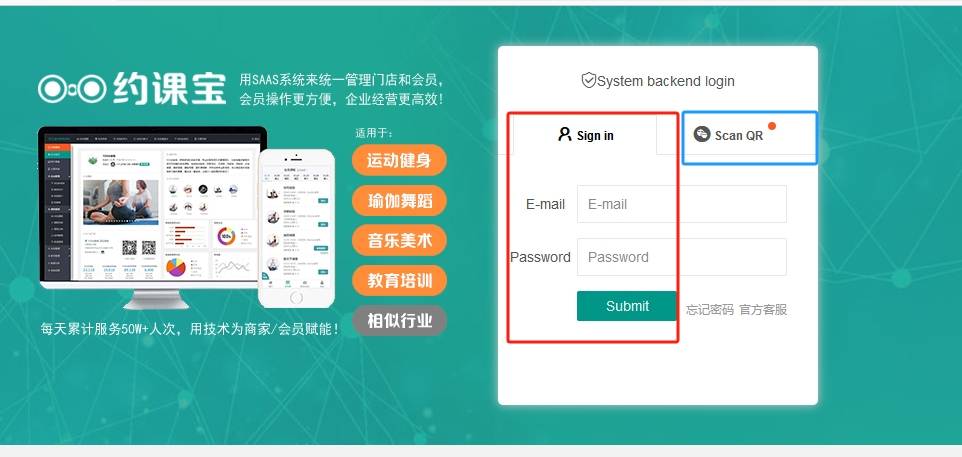
Sign in link:
https://www.yuekebao.cn/admin/login.php?langu=en
▼【System Home Page】 系统首页
On the homepage, you can quickly check the number of booked lessons for today and tomorrow.
在首页可快速查看今天和明天的约课数量
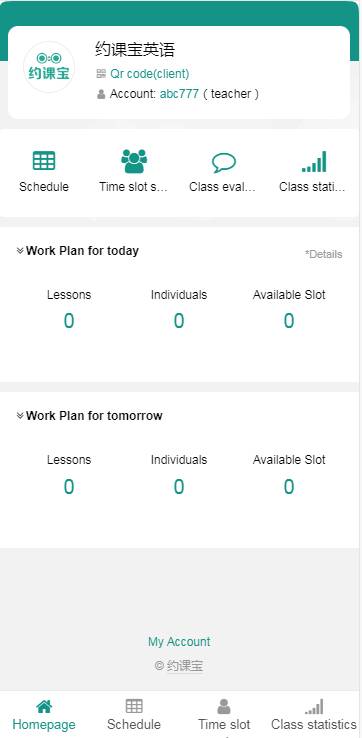
▼【Schedule page】 会员课页面
Can check the names and times of members booking each day
可查看每天约课的会员名字和时间

▼【Time slot setting page】 课时设置页面
You can set the open hours for each day. Green button indicates open hours when members can make appointments. Gray indicates closed hours when members cannot make.
可设置每天的开放时间。绿色按钮表示开放,会员可以约。灰色表示不开放,会员不能约。
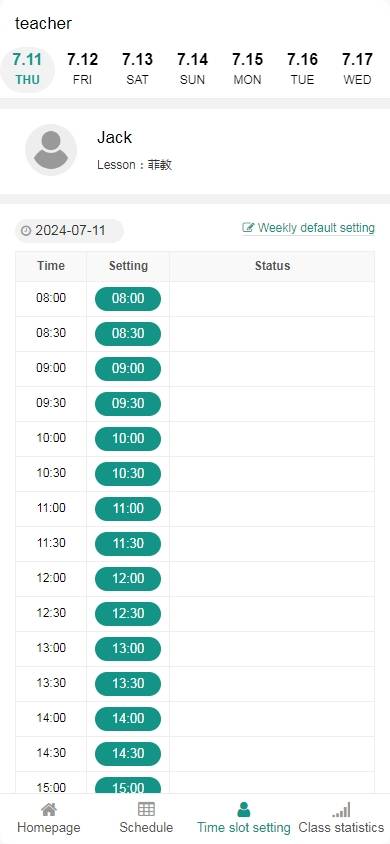
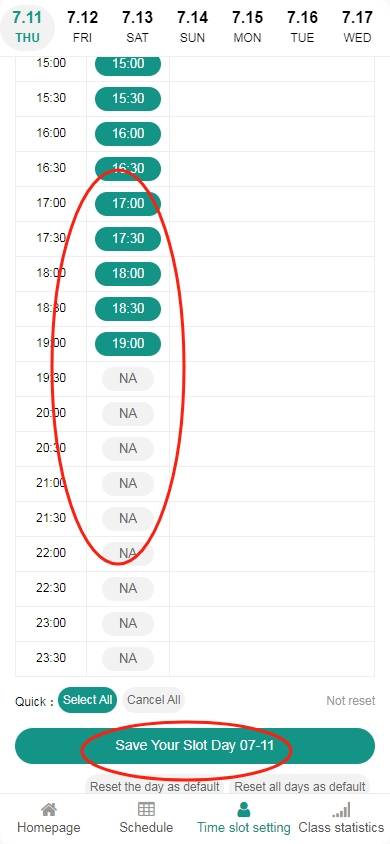
▼You can also set the open hours for each week, which will automatically repeat on a weekly basis.
也可设置每周默认的开放时间(自动循环)
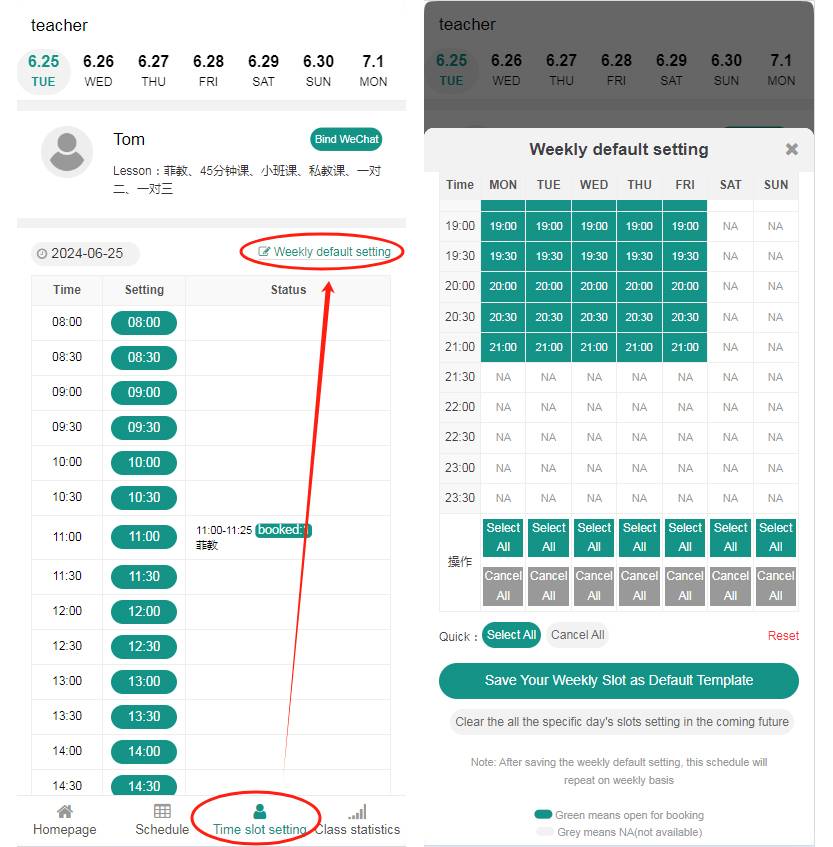
▼【Class statistics page】 课时统计页面
You can check the number of classes within a specified date range.
可查看指定日期内的上课数量
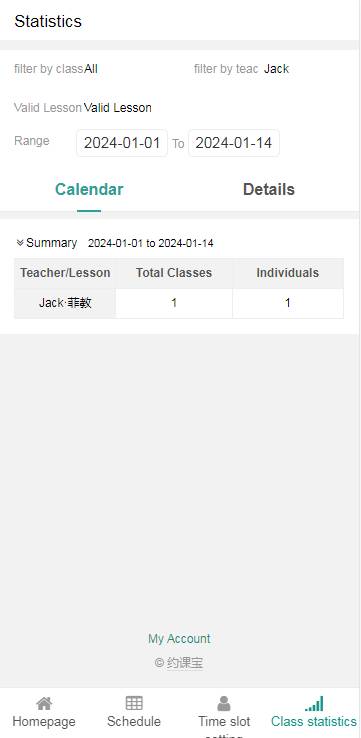
帮助菜单
联系客服
- 会员登录操作演示
- 录入会员信息/开卡
- 录入会员课表
- 生成课表海报/链接
- 帮会员约课/取消
- 限制会员约课/扣卡
- 储值卡扣不同费用
- 修改会员扣卡数量
- 设置会员卡同时激活
- 会员帮好友约课
- 会员请假停卡
- 会员课排队候补
- 会员上课签到
- 会员爽约惩罚
- 查看会员端二维码
- 私教开放时间预约
- 班课/固定课/批量改课
- 少儿班课/签到扣卡
- 会员课选座位序号
- 发布活动/秒杀拼团
- 活动分销/佣金设置
- 视频课发布
- 库存产品/出入库登记
- 会员关联账号
- 会员积分
- 查询会员生日
- 课程评价
- 会员协议/合同
- 会员账号修改/注销/禁止登录
- 公告通知
- 商家小程序注册
- 公众号注册(公司)
- 公众号注册(个体)
- 公众号关联(个人类型)
- 企业微信关联后台
- 员工账号管理
- 销售账号设置
- 老师课时费/统计
- 会员评估记录
- 会员回访记录
- 赠送会员卡设置
- 卡包/套餐卡批量发卡
- 多个卡同时激活
- 数据导出下载
- 系统图标放在桌面
- 会员通知提醒设置
- 数据统计查询
- 连锁店/分店设置
- 外教老师账号设置
- 外教老师登录(英文)
- 线上课教材设置